Tuesday, January 29, 2008
Display problem ? Click HERE
 Have you encountered the following problem ? You installed HYSYS 3.2 and HYSYS 2006 follow by configuration of server with SLM configuration wizard to locate the license (by token) with correct server address. When you open HYSYS 2006, it manage to locate the license server and works fine. However, when you open HYSYS 3.2, the software failed to locate the license server. See the following captured image. HYSYS 2006 works well (background image) whilst HYSYS 3.2 failed to locate the license server.
Have you encountered the following problem ? You installed HYSYS 3.2 and HYSYS 2006 follow by configuration of server with SLM configuration wizard to locate the license (by token) with correct server address. When you open HYSYS 2006, it manage to locate the license server and works fine. However, when you open HYSYS 3.2, the software failed to locate the license server. See the following captured image. HYSYS 2006 works well (background image) whilst HYSYS 3.2 failed to locate the license server.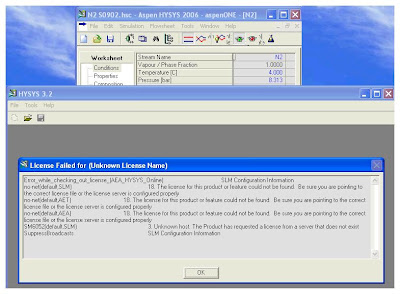
TIPS :
If you have experienced this, one of method to resolve this problem is simply change the file "lshost" to any name (e.g. lshost1). Normally the "lshost" file is located in the HYSYS 3.2 directory (e.g. C:\Program Files\Hyprotech\Hysys 3.2).
Related Topic
If you have experienced this, one of method to resolve this problem is simply change the file "lshost" to any name (e.g. lshost1). Normally the "lshost" file is located in the HYSYS 3.2 directory (e.g. C:\Program Files\Hyprotech\Hysys 3.2).
Related Topic
- aspenONE V2006.5 ... RELEASED
- Lesson Leaned from Installation of SHELL FRED
- Bug in ASPENTECH HYSYS 2006 Dynamic Depressuring Fisher Valve model
- Controlled and Non-controlled Type Depressuring
- How to apply valve equation in HYSYS Depressuring ?
- Simulate Trayed & Packed bed column in HYSYS
- Correct model and thermo package in Amine system simulation using HYSYS
- How to differentiate MASS lower heating value and Volumetric Lower heating value (gas) in HYSYS ?
Labels: HYSYS
0 Comments:
Post a Comment
Let us know your opinion !!! You can use some HTML tags, such as <b>, <i>, <a>
Subscribe to Post Comments [Atom]
Home:
<< Home